
Connect Airtable with GoHighLevel for Automation In a Few Steps
Airtable and GoHighLevel are pretty decent tools through which businesses can manage operations. That is because Airtable is a flexible database platform one can use to store and manage data. GoHighLevel integration can be a useful tool to automate data in a better way.
Additionally, high-level is a customer relationship management system through which a business can track its sales pipeline.
This blog post will guide you on how to set up Airtable with your GoHighLevel account to optimize most of your business processes around lead generation, customer onboarding, and sales follow-up.
Why Connect Airtable with GoHighLevel?

There are many benefits of Airtable and GoHighLevel integration. Here is a short compilation of the most essential advantages:
Automated lead generation
You can have Airtable put leads and then GoHighLevel automatically calls them up later on. That increases the chance of conversion, and therefore sales.
Customer onboarding
You can store the information of the customers on the Airtable and automatically forward welcome emails and materials to them through GoHighLevel. This could further make the whole process get new customers online faster and provide better service to the customers.
Lead Follow-Up
With Airtable, one will always find all the sales leads while automatically triggering follow-up emails and meeting requests through GoHighLevel to help close deals and gain revenue and sales frequently.
Better View Of Your Business Operations
You will have the view of how leads turn into customers and the way customers are performing with regard to your products or services as well as knowing where to improvise and make the right call.
Steps to Connect Airtable with GoHighLevel
This guide is based on Zapier, one of the most popular GoHighLevel integration tools. However, many other tools on the internet can do the same. Even such integrations can be done through API integrations. You can take the expert help of Isuremedia to get help with any one of the integration parts.
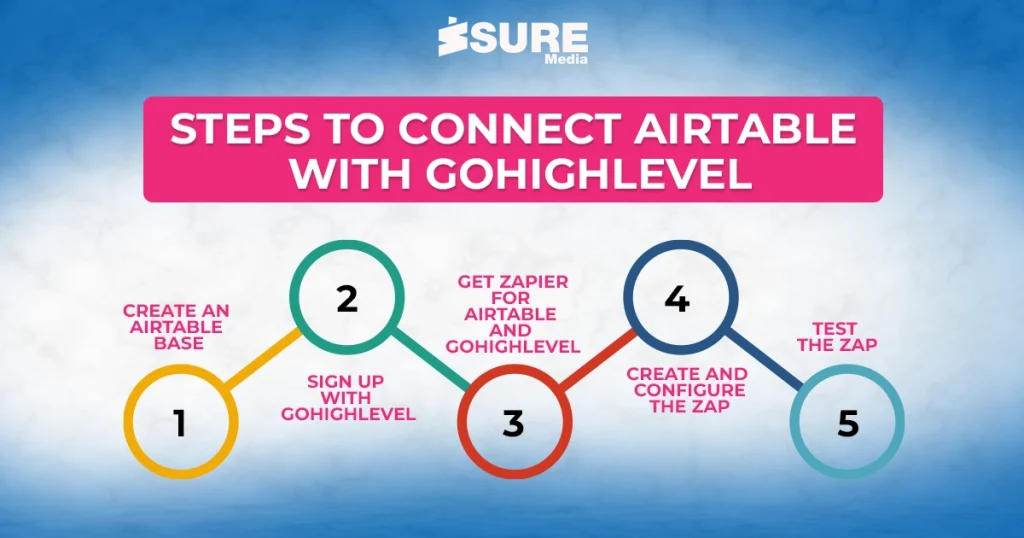
While you you eliminate handling many platforms and tools that just make your workflow better and more efficient with GHL white label, it saves the most precious resources and time to concentrate on other aspects of your business, such as acquiring a client and building the relationship.
1. Create an Airtable Base
A base in Airtable is basically a spreadsheet. You can use it to keep all your leads and customers or any data that you want, in fact. As you create your base, think about what kind of data you will be storing and how you would like to organize it.
2. Sign up with GoHighLevel
GoHighLevel will be the CRM you’ll use when tracking your sales pipeline in your business. Immediately you register, go ahead to acquire an appropriate plan that suits your company. This step is necessary to get into the world of GoHighLevel integration.
3. Get Zapier for Airtable and GoHighLevel
Zapier is probably the most widely-used automation tool in the entire world, helping people connect various other apps and sometimes really clunky tools together. To do this, go onto the website and search for “Airtable” and then “GoHighLevel”.
4. Create and Configure the Zap
The Zap is a simple interaction where two or more applications are connected to each other. To demonstrate this, I’ll create a Zap that links Airtable to GoHighLevel. To begin with, click the button labeled “Create Zap” on the Zapier website.
You will have to configure what it needs to make a decision on whether to send any data from Airtable to GoHighLevel. So, you are selecting the Airtable base and table you want to use and, secondly, the action to take in GoHighLevel that must be triggered.
5. Test the Zap
Having created the Zap, you then test it by making it work. To do that, all you have to do is click on the Test button on the Zapier website.
Bottom Line
If you connect Airtable to GoHighLevel, that is among the effective ways you can make your operations streamlined. Now let’s go through the procedure and connect these two power tools easily according to the blog post below.
Having connected Airtable with GoHighLevel, from then, you’ll begin to automate even the most mundane work-from lead generation down to lead follow-ups on sales and customer onboarding which will subsequently save you time and eventually improve business efficiency.
It therefore ascertains getting quality of data. With Airtable, you may ensure your data getting optimal accuracy but also updated. It will assist you in making better decisions regarding how to apply your resources, and it improves businesses with a better view of business operations.
For more information and digital business support, you can contact us on our social media handles.
- Instagram – @Isuremedia
- Facebook – @Isuremedia
