
GoHighLevel Community Setup, Customization, and Management
Having an online community that stays updated with the latest trends and renovations of your products and services is bliss. GoHighLevel CRM also offers its users the same functionality as using a community.
With the communities function of GoHighLevel, you can send your updated versions, new launches, issues, solutions, and much more in a single place. With the use of GoHighLevel, you get the functionality of creating multiple communities and discussions.
Here in this blog, we will be discussing the ways to set up, customize, and manage a GoHighLevel community. Stick together with this blog to know more and find exciting tips regarding the same.
Table of Content
To get yourself a thriving community in GoHighLevel, you need to create it first. And these are the ways you can create them using a few simple steps.
Community Setup

The first step in getting an optimized and well-functioning community is setting it up. You can simply set up your community by going into the GoHighLevel dashboard > go to Memberships > Communities.
At this point, you’ll see an option of “New Group”, click on it to add a new group to create a GHL community.
You can then name your group and add a description thoroughly to make the intention of creating the group clear to the community’s audience.
After doing all this, you’re good to go. Setting up a community in GoHighLevel is one of the easiest tasks to do. Overall, after going through this first step, you’re good to go for the customization of your community. The next step describes how to customize your community. If you want to set up a community without any hassle, get yourself a GoHighLevel virtual assistant now.
Customization

After setting up the basic details of the GoHighLevel community, you can customize it further to get more personalized effect. In addition, you can add different things like:
- Group name and description
- Group URL
- Membership area
- Permissions
- Custom themes
- Widgets and more.
All these customization options can be used as a way to bring in more engagement into the community. You can add further details into the group to make it more discussion-specefic.
Additionally, you may even use the discussions of the community to solve common issues, take feedback, and troubleshoot issues of your clients.
Management

Management of the GoHighLevel community refers to getting more engagement, recurring subscriptions, solving problems, and more. However, the main motive of the management of the GoHighLevel community is to make it more member-friendly and keep things under control.
Supervising the automation functions and replying to the troubleshooting of the clients in the community is another important task that comes under the management factors.
The admin or the owner of the group holds the power of administrative responsibilities and makes sure the group gets its privileges right. You can add more admins to the groups with different roles, responsibilities, and powers to manage the group more efficiently.
GoHighLevel CRM also offers the creation, deletion, and restoration of groups for better management. Therefore, making GoHighLevel the perfect spot for creating and managing communities.
Purpose of Creating GoHighLevel Community
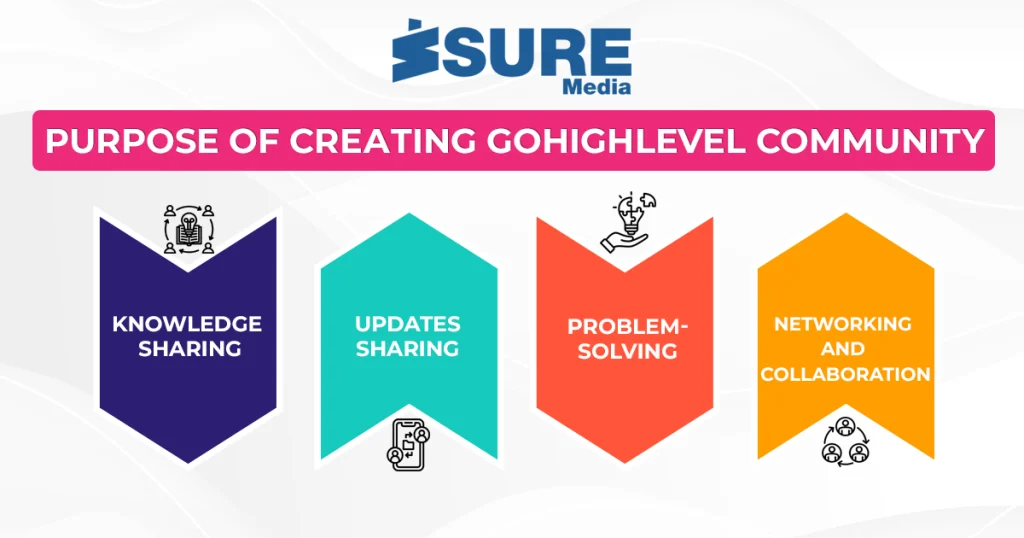
GoHighLevel community feature offers various services for businesses. However, they may vary based on the needs of the businesses. But don’t worry, we have gathered all the basic purposes of creating a GoHighLevel Community.
- Knowledge Sharing
The basic purpose of creating a community in GoHighLevel is knowledge sharing. The spreading of knowledge can be anywhere from the latest trends, and news to the latest research done in your business field.
- Updates Sharing
Communities can also be used to share the latest updates of your business. These updates can be related to new products or services of your business or even new policies and launches.
- Problem-Solving
People in the community can use the group to find solutions to their problems and the other members who know the exact solution can offer solutions. Additionally, the community can be used as a tool to make the workflow in the business more efficient.
- Networking and Collaboration
The community has varied members, each of them coming from different niches and fields. As an advantage, the already existing members, who are interested in increasing their network, can do it freely.
Apart from that, these communities can also be used as a source of collaboration.
Conclusion
Building a community is not only restricted to these few steps. Rather than that, a better community stands because of its members, consistency, efforts, and dedication. By going through this guide, you must have understood the process of creation, customization, and management of the communities in GoHighLevel.
Make sure you aim to build your community to connect, learn, and grow together. Additionally, you must aim to make your community supportive and engaging. Make it a place where everyone helps each other out and makes mature and combined decisions that benefit your business.
If you want to learn more about the GoHighLevel community, then you can contact the GoHighLevel experts, Isuremedia today.
We help businesses thrive to their fullest by managing their GoHighLevel account and providing the top-notch services they need.
You can contact us on our social media handles for more information and digital business support.
- Instagram – @Isuremedia
- Facebook – @Isuremedia
